54
« Last post by Rob Andrews on June 29, 2025, 08:59:58 AM »
BBP Roadmap Update
The time has come to focus in on what BBP is best at, and remove dead features (creating a lean pristine wallet with pristine code).
What we've achieved over the years that can stay: Unchained's gospel features, videos, BBP University, PortfolioBuilder, DOGE exchange, Gospel salvation dashboard, Finance, and some social media.
What is going: The XRP and XLM exchange (in favor of a simple BBP/DOGE exchange), the BBP phone system, and features requiring centralization (centralized databases, CockroachDB).
The new roadmap will be broken into 3 categories: Gospel, Core, and Finance. Gospel includes features like the salvation dashboard and decentralized prophecy videos in wallet. The Core includes anything crypto related such as features coming down to us from Bitcoin, Dash or XRP. The Finance vein includes making Temples do financial analysis and providing a subscription service for those who want self directed retirement account services.
The finance arm is new to BBP. However we have already developed some quant algorithms, and the portfolio builder, and the BBP crypto index. This will be the chance for BBP to industrialize those to help churches and Christians diversify their financial portfolios with both Crypto indexes (think XRP+BBP - porfolio builder), and self directed quant trades (such as 8 leg option trades that BBP helps execute at their broker) in the future.
So look forward to many changes in the near feature where BBP is cleaned up and then set to do what it does best: focus on a small set of features where we can be experts in our domain.
In addition, once this next round of development is done, the plan is to focus more on SEO and PR, and set up a landing page that promotes portfolio builder and its current interest rate. This will attempt to drive traffic (new users) into BBP and reward them with the hybrid reward for holding a basket of XLM+BBP or XRP+BBP or DOGE+BBP in portfolio builder, while they earn the staking reward APR.
Finally more emphasis needs to be placed on Jesus. The whole idea from the beginning is to attract cryptocurrency users (who have the interest to learn about crypto) but who also become an army of prayer warriors, in the five fold ministry that spread the gospel of Jesus. We want those people to have access to financial tools for self directed retirement accounts that grow with greater leverage than the central bank's RFR.
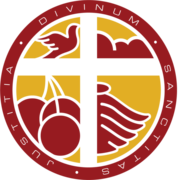
 Recent Posts
Recent Posts