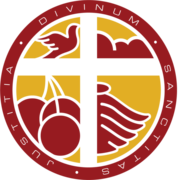481
TestNet Discussion Archive / Re: BIBLEPAY - TESTNET THREAD - TESTING SANCTUARIES FOR GO LIVE AT CHRISTMAS
« on: December 12, 2017, 11:10:24 PM »
Ok, so Im stepping through sanctuary (masternode) creation process, this time with Vultr as host
(I was originally using AWS, but the Vultr pricing is a bit cheaper $5/mo vs $8.30/mo for 1CPU 1GB RAM)
[This is also my first time testing the swap file solution to extend the 1GB RAM]
===
Reference: http://wiki.biblepay.org/Create_Sanctuary
Note: 1,500,001 needs to be updated to 1,550,001
===
1. Create Account
https://www.vultr.com/register/
2. Add Payment Information
3. Download & Install PuTTY (SSH Client):
http://www.putty.org/
4. OPTIONAL: Generate SSH Public/Private Keys
https://www.vultr.com/docs/how-do-i-generate-ssh-keys/
5. Deploy Instance
https://my.vultr.com/deploy/
Instance Type: VC2
1. Server Location: Random
2. Server Type: Ubuntu 16.04 x64
3. Server Size: 1 CPU, 1024MB RAM, $5/mo (*Assuming using SWAP file later for more RAM)
6. SSH Key: Add and Select Public Key you added in Step #4
7. Serverhostname: Add unique name
6. Use Putty to Connect to Vultr Server
Enter IP Address, Port 22, Connection type SSH
You can add your private key file: Connection >> SSH >> Auth >> Browse
You can name and save your connection info:
Session >> Saved Sessions >> Enter a Unique Name >> Save
7. Install BiblePay
https://www.reddit.com/r/BiblePay/comments/6ummuj/how_to_mine_biblepay_on_linux/
7a. Swap File
Before running last command "sudo make", set up the swap file:
https://digitizor.com/create-swap-file-ubuntu-linux/
http://forum.biblepay.org/index.php?topic=16.msg151#msg151
===
Comments:
- I failed to do the public/private key correctly I'm not sure what I did wrong, weird
- the swap file thing is interesting I've never done that before
===
8. Continue on with Create Sanctuary Wiki: http://wiki.biblepay.org/Create_Sanctuary
My previous masternode notes: http://forum.biblepay.org/index.php?topic=16.msg151#msg151
(waiting for BiblePay to compile so will continue tomorrow and report back any issues I run into)
(I was originally using AWS, but the Vultr pricing is a bit cheaper $5/mo vs $8.30/mo for 1CPU 1GB RAM)
[This is also my first time testing the swap file solution to extend the 1GB RAM]
===
Reference: http://wiki.biblepay.org/Create_Sanctuary
Note: 1,500,001 needs to be updated to 1,550,001
===
1. Create Account
https://www.vultr.com/register/
2. Add Payment Information
3. Download & Install PuTTY (SSH Client):
http://www.putty.org/
4. OPTIONAL: Generate SSH Public/Private Keys
https://www.vultr.com/docs/how-do-i-generate-ssh-keys/
5. Deploy Instance
https://my.vultr.com/deploy/
Instance Type: VC2
1. Server Location: Random
2. Server Type: Ubuntu 16.04 x64
3. Server Size: 1 CPU, 1024MB RAM, $5/mo (*Assuming using SWAP file later for more RAM)
6. SSH Key: Add and Select Public Key you added in Step #4
7. Serverhostname: Add unique name
6. Use Putty to Connect to Vultr Server
Enter IP Address, Port 22, Connection type SSH
You can add your private key file: Connection >> SSH >> Auth >> Browse
You can name and save your connection info:
Session >> Saved Sessions >> Enter a Unique Name >> Save
7. Install BiblePay
https://www.reddit.com/r/BiblePay/comments/6ummuj/how_to_mine_biblepay_on_linux/
7a. Swap File
Before running last command "sudo make", set up the swap file:
https://digitizor.com/create-swap-file-ubuntu-linux/
http://forum.biblepay.org/index.php?topic=16.msg151#msg151
Code: [Select]
free #check if swap is 0
dd if=/dev/zero of=/var/swap.img bs=1024k count=1000
mkswap /var/swap.img
swapon /var/swap.img
free #check if swap is 1024===
Comments:
- I failed to do the public/private key correctly I'm not sure what I did wrong, weird
- the swap file thing is interesting I've never done that before
===
8. Continue on with Create Sanctuary Wiki: http://wiki.biblepay.org/Create_Sanctuary
My previous masternode notes: http://forum.biblepay.org/index.php?topic=16.msg151#msg151
(waiting for BiblePay to compile so will continue tomorrow and report back any issues I run into)