271
Active Discussions / Re: June 2022 - TestNet Release - Exodus
« on: April 22, 2022, 02:41:17 PM »Evenin.
Not at all. My problem was the biblepay-cli, i received some error "cannot connect to 127.0.0.1 make sure biblepayd is running" something like that so i added the RPC arguments in the config file.Code: [Select]#----
rpcuser=XXXXXXXXXXXXX
rpcpassword=XXXXXXXXXXXXXXXXXXXXXXXXXXXX
rpcallowip=127.0.0.1
#----
listen=1
server=1
daemon=1
#----
#masternodeblsprivkey=
externalip=XXX.XXX.XXX.XXX
#----
I dont know if the masternodeblsprivkey=xxxxx + testnet=1 should be enough but for some reason i dont get the cli to respond without the rpc commands.
For sure looking forward for some test cases
Whew good, Im glad our wiki is OK for now praise God. I think I know the problem with biblepay-cli. When you run it simply as ./biblepay-cli command, It tries to look to your "biblepay.conf" file for credentials to connect to biblepayd.
All you have to do is specify where your config is. If for example your testnet conf is called "biblepaytest.conf" then do like this:
./biblepay-cli -conf=biblepaytest.conf getmininginfo
(This assumes of course that biblepaytest is in the ~/.biblepay directory, thats where I usually have it on non prod sancs. )
Yeah, let me look at these test cases next.
I'm going to start sharing some commands to query videos too.
PS
Your conf file is fine, but note that a lot of that is no longer necessary (I think each of those things had value in the past).
You can try putting a pound sign in front of everything except:
masternodeblsprivkey=
and
testnet=1
Using externalip is usually overkill. I used to put that in because 'masternode status' showed some crazy result, but I found out later it always resolved itself after 20 hours lol.
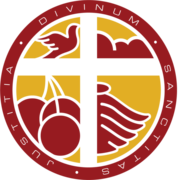

 ?
?