16
Active Discussions / Re: June 2022 - TestNet Release - Exodus
« on: May 07, 2022, 06:01:51 AM »
Mornin.
My testnet wallet syncs just fine now.
Looks same as yours Rob, looks accurate.
On the installation of the https://wiki.biblepay.org/Install_BMS
The manual upgrade of the BMS on the sanc went without any troubles , just copy paste commands for me.
Looking at the bms i can see that its at block 172.
I also tested the blockhash
--------------------------------------------------------------------------------------------------------------------------------------------------------------------------------------------------------------------
Next i uploaded a image to social and followed the instructions:
and upon inspecting my picture at social hitting the "open original" button :
i can see them matching.
Quote
Here is a good hash:
14:45:32
getblockhash 143823
14:45:32
8768e6e083ba46ad58bfc3d1eeced588cf5066969f40116b094856bdb0d742f0
My testnet wallet syncs just fine now.
Code: [Select]
10:52:03
getblockhash 143823
10:52:03
8768e6e083ba46ad58bfc3d1eeced588cf5066969f40116b094856bdb0d742f0
Looks same as yours Rob, looks accurate.
On the installation of the https://wiki.biblepay.org/Install_BMS
The manual upgrade of the BMS on the sanc went without any troubles , just copy paste commands for me.
Quote
Test 1, ensure your sidechain syncs:
Restart BMS. Verify you are at block 152 or higher:
https://globalcdn.biblepay.org:8443/BMS/Status
To get the block hash try this:
https://globalcdn.biblepay.org:8443/BMS/GetBlock?id=152
This will also show you the transactions in that block and the hash and the diff etc.
Looking at the bms i can see that its at block 172.
Code: [Select]
{
"URL": "https://185.182.186.162:8443",
"BMS_VERSION": 1047,
"COMMON_VERSION": 1003,
"Status": "OK",
"Synced_Count": 145194.0,
"File_Count": 145194.0,
"Synced_Percent": 0.9999999311266352,
"EOF": "<EOF>",
"Memory_Pool_Count": 0,
"Best_Block_Hash": "000047aeb2a015ba903b3279ae2dfcc183e035eeb11ead618ca3a9fadc59bdee",
"Block_Count": 172,
"Hashes": 81364
}I also tested the blockhash
Code: [Select]
{
"Version": 1,
"PreviousBlockHash": "0000b39315a9de15a80a41f7f31cbd1a93fcd73ecf2b0eb51b1bfbf4794cd4e8",
"MerkleRoot": "37feb5947ec3c60f5d05af7bbbf023997862b90bb66dccfb4622bebc7d78fa59",
"Time": 1651493630,
"Target": 1766847064778384329583297500742918515827483896875618958121606201292619775,
"Nonce": 393054,
"BlockNumber": 152,
"Transactions": [
{
"Data": "{\"field1\":\"https://7e825619-9da1-4b87-bcba-577aeef9bd28\",\"field2\":\"https://99bde5a8-da37-49da-99ff-929794a3756d\",\"me_id\":4000,\"table\":\"Junk2\",\"nMeID\":1.0}",
"Time": 1651493625,
"BlockHash": "00001107a8f9f1803b15ebddf30fd0bf0277d852d722372cac9c1c44977a19c8",
"Height": 152
},
{
"Data": "{\"field1\":\"https://3b168786-1e58-46bb-8377-e4f777a195ab\",\"field2\":\"https://62cd6ce1-12a2-4ccf-9ca7-770d97a88f97\",\"me_id\":7000,\"table\":\"Junk2\",\"nMeID\":1.0}",
"Time": 1651493625,
"BlockHash": "00001107a8f9f1803b15ebddf30fd0bf0277d852d722372cac9c1c44977a19c8",
"Height": 152
},--------------------------------------------------------------------------------------------------------------------------------------------------------------------------------------------------------------------
Quote
Note that social.biblepay.org is already using our sidechain for Photos and Videos.
So this next test, lets add a photo to a group in social.biblepay.org. To do this go to any group (or you could go to your home profile timeline) and then Add a picture. Save the post.
Now quickly go to this page
https://globalcdn.biblepay.org:8443/BMS/Status
At this point the memory pool should have 1 transaction waiting. Once it is mined, you can then go to the new block number (IE if its one higher, you have to change the block height here): Change NNN to the correct height:
https://globalcdn.biblepay.org:8443/BMS/GetBlock?id=NNN
Then look for the transaction that contains your image.
This shows how we not only have a decentralized file storage system, but now a decetranlized DSQL system also.
Next i uploaded a image to social and followed the instructions:
Code: [Select]
"Transactions": [
{
"Data": "{\"URL\":\"upload/photos/2022/05/ZwJcrXZVlWIrxRYxGNGy_07_c846a84e7dee71ba98459c475ec2da98_image.jpg\",\"Added\":\"5/7/2022 5:37:18 AM\",\"userid\":\"3\",\"size\":11535,\"syncedlocal\":\"0\",\"syncedremote\":\"0\",\"table\":\"pin\"}",
"Time": 1651919838,
"BlockHash": "000003f84d42083417689806396c3cfe6689df21d5611764c1806449ef6bc32b",
"Height": 173
},
{
"Data": "{\"URL\":\"upload/photos/2022/05/ZwJcrXZVlWIrxRYxGNGy_07_c846a84e7dee71ba98459c475ec2da98_image_small.jpg\",\"Added\":\"5/7/2022 5:37:17 AM\",\"userid\":\"3\",\"size\":14519,\"syncedlocal\":\"0\",\"syncedremote\":\"0\",\"table\":\"pin\"}",
"Time": 1651919837,
"BlockHash": "000003f84d42083417689806396c3cfe6689df21d5611764c1806449ef6bc32b",
"Height": 173
}and upon inspecting my picture at social hitting the "open original" button :
Code: [Select]
https://sanc1.cdn.biblepay.org:8443/upload/photos/2022/05/ZwJcrXZVlWIrxRYxGNGy_07_c846a84e7dee71ba98459c475ec2da98_image.jpgi can see them matching.
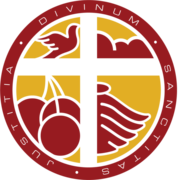
 I also tested to pound out all the rpc commands , external ip and such on another node and it still worked so seems they are not needed indeed.
I also tested to pound out all the rpc commands , external ip and such on another node and it still worked so seems they are not needed indeed. 
