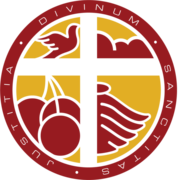2461
TestNet Discussion Archive / Re: TestNet - BiblePay-Evolution & GSCs (Generic Smart Contracts)
« on: May 04, 2019, 01:02:01 PM »
*** UPGRADING A LEGACY BIBLEPAY SANCTUARY TO A DETERMINISTIC SANCTUARY ***
Guys, go ahead and try this.
1. You must have a *cold* sanc (that means your sanctuary doesn't have the locked funds in it and you have a controller wallet with the funds locked, and the old sanctuary works (IE its probably ENABLED right now), and your controller wallet has a masternode.conf file.
2. From your controller wallet, go to the RPC terminal and type:
3. Check the output of that command and make sure there are no errors. If so continue to the next step.
4. From the controller wallet, RPC terminal type:
If the results are successful, you will be in the dip3 sanctuary tab (from the Sanctuaries page | Dip3 sancs).
Note that we create a deterministicsanctuary.conf file for your convenience (this is a biblepay feature). We automatically add all your dip3 sancs to that file.
This will be useful if you have more than say 10, then you can write a script to pull values from this file and do things like update remote configs, run remote commands etc. Its also highly useful if you need to access your BLSprivkey or BLSpubkey, or voting information.
Guys, go ahead and try this.
1. You must have a *cold* sanc (that means your sanctuary doesn't have the locked funds in it and you have a controller wallet with the funds locked, and the old sanctuary works (IE its probably ENABLED right now), and your controller wallet has a masternode.conf file.
2. From your controller wallet, go to the RPC terminal and type:
Code: [Select]
exec upgradesanc sanctuary_name 0(where 0 means dry run, and sanctuary_name is the name of the sanctuary (the first field) in the masternode.conf file).3. Check the output of that command and make sure there are no errors. If so continue to the next step.
4. From the controller wallet, RPC terminal type:
Code: [Select]
exec upgradesanc sanctuary_name 1Ensure this command does not throw an error.If the results are successful, you will be in the dip3 sanctuary tab (from the Sanctuaries page | Dip3 sancs).
Note that we create a deterministicsanctuary.conf file for your convenience (this is a biblepay feature). We automatically add all your dip3 sancs to that file.
This will be useful if you have more than say 10, then you can write a script to pull values from this file and do things like update remote configs, run remote commands etc. Its also highly useful if you need to access your BLSprivkey or BLSpubkey, or voting information.