3931
TestNet Discussion Archive / Re: BIBLEPAY - TESTNET THREAD - TESTING SANCTUARIES FOR GO LIVE AT CHRISTMAS
« on: November 29, 2017, 08:12:49 AM »Just checked my logs and saw a spam of invalid block headers. I also noticed that there hasn't been any new block since the 28 lol. My explorer somehow went on a fork. I'm going to resync it now.
Yeah, btw, I have some inside info on why some forks start to occur (at least part of the problem). If we have say 8 masternodes, and lets say 2 are only connected via 1 node to the rest, if that 1 node gets ddossed, that masternode will have a propensity to create its own chain (especially with our low diff on testnet).
Now the smoking gun here is our recent fix to the biblehash itself makes it much more likely that those running 1062 are all producing the same hashes. So, somehow we should probably make an effort to ask everyone on testnet to upgrade to 1062.
What I can do from my side is force an upgrade to 1063, and force a protocol upgrade (meaning everyone lower than 1062 actually gets disconnected). It might be worth doing between Dec 2 and Dec 20th just to ensure we dont have a lurking problem.
Let me take a look at the retirement issue before monkeying with it. I think we were close on that but not quite done.
EDIT: BTW, you may have to delete your banlist.dat before resyncing to bring back all nodes into your testnet node.
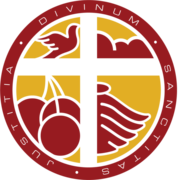

 .
. .
.