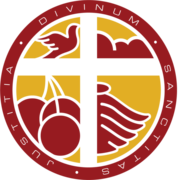2881
TestNet Discussion Archive / Re: TestNet Testing Thread - Test IPFS Integration (Decentralized IP File System)
« on: September 06, 2018, 12:15:50 PM »I works!Thanks Rob.
This is my home IPFS:
http://84.29.208.33:8080/ipfs/QmPVMkWe7976YH22quBotbrDMV9tP4qCz9P5tndveKdeGs/hi.txt
And this is the AWS IPFS:
http://18.222.48.73:8080/ipfs/QmPVMkWe7976YH22quBotbrDMV9tP4qCz9P5tndveKdeGs/hi.txt
Question: I'm accessing AWS via Putty. But if I close my putty session, I think that will also terminate the IPFS, or am I mistaken in this? I tried my home IPFS, but that one terminates when I close the window.
There are some commands that let you fork a command to run in bash (in its own session), but the better way I think is to add the 'ipfs daemon' command to the machine startup script - I believe if you : nano /etc/rc.local and add it in there somewhere before the 'exit 0' line.