511
TestNet Discussion Archive / Re: BIBLEPAY - TESTNET THREAD - TESTING SANCTUARIES FOR GO LIVE AT CHRISTMAS
« on: November 14, 2017, 10:30:34 AM »
08:53:40
exec listorders
{
"Command": "listorders",
"#": 0
}
08:55:48
exec order buy 1000 rbbp .5
{
"Command": "order",
"Action": "BUY",
"Symbol": "RBBP",
"Qty": 1000,
"Price": 0.5,
"Rec Address": "yggy2oVuVKTsVJvLycK6V9HW7qP9ybVcbF",
"Placing Order": "000000000000000000000000000000003a5a5883a8d0f1f7f18218437bd9f07a"
}
09:01:15
exec listorders
{
"Command": "listorders",
"#": 0,
"#": 1,
"Address": "yggy2oVuVKTsVJvLycK6V9HW7qP9ybVcbF",
"Hash": "000000000000000000000000000000003a5a5883a8d0f1f7f18218437bd9f07a",
"Symbol": "RBBP",
"Action": "BUY",
"Qty": 1000,
"BBP_Price": 0.5
}
09:01:31
exec retirementbalance
{
"Command": "retirementbalance",
"balance": 74270
}
10:20:35
exec retirementbalance
{
"Command": "retirementbalance",
"balance": 75411
}
(I have one thread mining, so I think my retirement balance keeps going up)
10:21:50
exec listorders
{
"Command": "listorders",
"#": 0,
"#": 1,
"Address": "8nhyyaPy79cbUvSaMRTdJtaX7wXUo1nFdW",
"Hash": "000000000000000000000000000000003fd98b148cfb8f195d18d2c585157345",
"Symbol": "RBBP",
"Action": "SELL",
"Qty": 1000,
"BBP_Price": 0.5,
"#": 2,
"Address": "8nhyyaPy79cbUvSaMRTdJtaX7wXUo1nFdW",
"Hash": "00000000000000000000000000000000c054dac5a0557245009b1bcf5a39e04b",
"Symbol": "RBBP",
"Action": "BUY",
"Qty": 500,
"BBP_Price": 0.5,
"#": 3,
"Address": "yggy2oVuVKTsVJvLycK6V9HW7qP9ybVcbF",
"Hash": "000000000000000000000000000000003a5a5883a8d0f1f7f18218437bd9f07a",
"Symbol": "RBBP",
"Action": "BUY",
"Qty": 1000,
"BBP_Price": 0.5,
"#": 4,
"Address": "8nhyyaPy79cbUvSaMRTdJtaX7wXUo1nFdW",
"Hash": "0000000000000000000000000000000002e2d7d5b52d8193fcd654e3cdbdb58a",
"Symbol": "RBBP",
"Action": "BUY",
"Qty": 5000,
"BBP_Price": 0.5,
"#": 5,
"Address": "8nhyyaPy79cbUvSaMRTdJtaX7wXUo1nFdW",
"Hash": "00000000000000000000000000000000028e254a8d464cd4d5740c70c4b7f193",
"Symbol": "RBBP",
"Action": "BUY",
"Qty": 1000,
"BBP_Price": 0.5
}
10:24:29
getinfo
{
"version": 1000506,
"protocolversion": 70708,
"walletversion": 61000,
"wallet_fullversion": "1.0.5.6",
"balance": 7569.69500000,
"privatesend_balance": 0.00000000,
"blocks": 39347,
"timeoffset": 3,
"connections": 8,
"proxy": "",
"difficulty": 0.3709311342166779,
"testnet": true,
"keypoololdest": 1507446797,
"keypoolsize": 1001,
"paytxfee": 0.00000000,
"relayfee": 0.00010000,
"errors": ""
}
10:26:43
exec order sell 5000 RBBP 0.5
{
"Command": "order",
"Action": "SELL",
"Symbol": "RBBP",
"Qty": 5000,
"Price": 0.5,
"Rec Address": "yggy2oVuVKTsVJvLycK6V9HW7qP9ybVcbF",
"Placing Order": "00000000000000000000000000000000126ea3b627a26003fbbc8bec87d39239"
}
10:26:52
exec retirementbalance
{
"Command": "retirementbalance",
"balance": 75982
}
10:27:06
exec tradehistory
{
}
10:27:12
exec listorders
{
"Command": "listorders",
"#": 0,
"#": 1,
"Address": "yggy2oVuVKTsVJvLycK6V9HW7qP9ybVcbF",
"Hash": "00000000000000000000000000000000126ea3b627a26003fbbc8bec87d39239",
"Symbol": "RBBP",
"Action": "SELL",
"Qty": 5000,
"BBP_Price": 0.5,
"#": 2,
"Address": "8nhyyaPy79cbUvSaMRTdJtaX7wXUo1nFdW",
"Hash": "000000000000000000000000000000003fd98b148cfb8f195d18d2c585157345",
"Symbol": "RBBP",
"Action": "SELL",
"Qty": 1000,
"BBP_Price": 0.5,
"#": 3,
"Address": "8nhyyaPy79cbUvSaMRTdJtaX7wXUo1nFdW",
"Hash": "00000000000000000000000000000000c054dac5a0557245009b1bcf5a39e04b",
"Symbol": "RBBP",
"Action": "BUY",
"Qty": 500,
"BBP_Price": 0.5,
"#": 4,
"Address": "yggy2oVuVKTsVJvLycK6V9HW7qP9ybVcbF",
"Hash": "000000000000000000000000000000003a5a5883a8d0f1f7f18218437bd9f07a",
"Symbol": "RBBP",
"Action": "BUY",
"Qty": 1000,
"BBP_Price": 0.5,
"#": 5,
"Address": "8nhyyaPy79cbUvSaMRTdJtaX7wXUo1nFdW",
"Hash": "0000000000000000000000000000000002e2d7d5b52d8193fcd654e3cdbdb58a",
"Symbol": "RBBP",
"Action": "BUY",
"Qty": 5000,
"BBP_Price": 0.5,
"#": 6,
"Address": "8nhyyaPy79cbUvSaMRTdJtaX7wXUo1nFdW",
"Hash": "00000000000000000000000000000000028e254a8d464cd4d5740c70c4b7f193",
"Symbol": "RBBP",
"Action": "BUY",
"Qty": 1000,
"BBP_Price": 0.5
}
10:28:19
getinfo
{
"version": 1000506,
"protocolversion": 70708,
"walletversion": 61000,
"wallet_fullversion": "1.0.5.6",
"balance": 7598.22300000,
"privatesend_balance": 0.00000000,
"blocks": 39350,
"timeoffset": 3,
"connections": 8,
"proxy": "",
"difficulty": 0.7919541757803531,
"testnet": true,
"keypoololdest": 1507446797,
"keypoolsize": 1001,
"paytxfee": 0.00000000,
"relayfee": 0.00010000,
"errors": ""
}
Hmmmm
exec listorders
{
"Command": "listorders",
"#": 0
}
08:55:48
exec order buy 1000 rbbp .5
{
"Command": "order",
"Action": "BUY",
"Symbol": "RBBP",
"Qty": 1000,
"Price": 0.5,
"Rec Address": "yggy2oVuVKTsVJvLycK6V9HW7qP9ybVcbF",
"Placing Order": "000000000000000000000000000000003a5a5883a8d0f1f7f18218437bd9f07a"
}
09:01:15
exec listorders
{
"Command": "listorders",
"#": 0,
"#": 1,
"Address": "yggy2oVuVKTsVJvLycK6V9HW7qP9ybVcbF",
"Hash": "000000000000000000000000000000003a5a5883a8d0f1f7f18218437bd9f07a",
"Symbol": "RBBP",
"Action": "BUY",
"Qty": 1000,
"BBP_Price": 0.5
}
09:01:31
exec retirementbalance
{
"Command": "retirementbalance",
"balance": 74270
}
10:20:35
exec retirementbalance
{
"Command": "retirementbalance",
"balance": 75411
}
(I have one thread mining, so I think my retirement balance keeps going up)
10:21:50
exec listorders
{
"Command": "listorders",
"#": 0,
"#": 1,
"Address": "8nhyyaPy79cbUvSaMRTdJtaX7wXUo1nFdW",
"Hash": "000000000000000000000000000000003fd98b148cfb8f195d18d2c585157345",
"Symbol": "RBBP",
"Action": "SELL",
"Qty": 1000,
"BBP_Price": 0.5,
"#": 2,
"Address": "8nhyyaPy79cbUvSaMRTdJtaX7wXUo1nFdW",
"Hash": "00000000000000000000000000000000c054dac5a0557245009b1bcf5a39e04b",
"Symbol": "RBBP",
"Action": "BUY",
"Qty": 500,
"BBP_Price": 0.5,
"#": 3,
"Address": "yggy2oVuVKTsVJvLycK6V9HW7qP9ybVcbF",
"Hash": "000000000000000000000000000000003a5a5883a8d0f1f7f18218437bd9f07a",
"Symbol": "RBBP",
"Action": "BUY",
"Qty": 1000,
"BBP_Price": 0.5,
"#": 4,
"Address": "8nhyyaPy79cbUvSaMRTdJtaX7wXUo1nFdW",
"Hash": "0000000000000000000000000000000002e2d7d5b52d8193fcd654e3cdbdb58a",
"Symbol": "RBBP",
"Action": "BUY",
"Qty": 5000,
"BBP_Price": 0.5,
"#": 5,
"Address": "8nhyyaPy79cbUvSaMRTdJtaX7wXUo1nFdW",
"Hash": "00000000000000000000000000000000028e254a8d464cd4d5740c70c4b7f193",
"Symbol": "RBBP",
"Action": "BUY",
"Qty": 1000,
"BBP_Price": 0.5
}
10:24:29
getinfo
{
"version": 1000506,
"protocolversion": 70708,
"walletversion": 61000,
"wallet_fullversion": "1.0.5.6",
"balance": 7569.69500000,
"privatesend_balance": 0.00000000,
"blocks": 39347,
"timeoffset": 3,
"connections": 8,
"proxy": "",
"difficulty": 0.3709311342166779,
"testnet": true,
"keypoololdest": 1507446797,
"keypoolsize": 1001,
"paytxfee": 0.00000000,
"relayfee": 0.00010000,
"errors": ""
}
10:26:43
exec order sell 5000 RBBP 0.5
{
"Command": "order",
"Action": "SELL",
"Symbol": "RBBP",
"Qty": 5000,
"Price": 0.5,
"Rec Address": "yggy2oVuVKTsVJvLycK6V9HW7qP9ybVcbF",
"Placing Order": "00000000000000000000000000000000126ea3b627a26003fbbc8bec87d39239"
}
10:26:52
exec retirementbalance
{
"Command": "retirementbalance",
"balance": 75982
}
10:27:06
exec tradehistory
{
}
10:27:12
exec listorders
{
"Command": "listorders",
"#": 0,
"#": 1,
"Address": "yggy2oVuVKTsVJvLycK6V9HW7qP9ybVcbF",
"Hash": "00000000000000000000000000000000126ea3b627a26003fbbc8bec87d39239",
"Symbol": "RBBP",
"Action": "SELL",
"Qty": 5000,
"BBP_Price": 0.5,
"#": 2,
"Address": "8nhyyaPy79cbUvSaMRTdJtaX7wXUo1nFdW",
"Hash": "000000000000000000000000000000003fd98b148cfb8f195d18d2c585157345",
"Symbol": "RBBP",
"Action": "SELL",
"Qty": 1000,
"BBP_Price": 0.5,
"#": 3,
"Address": "8nhyyaPy79cbUvSaMRTdJtaX7wXUo1nFdW",
"Hash": "00000000000000000000000000000000c054dac5a0557245009b1bcf5a39e04b",
"Symbol": "RBBP",
"Action": "BUY",
"Qty": 500,
"BBP_Price": 0.5,
"#": 4,
"Address": "yggy2oVuVKTsVJvLycK6V9HW7qP9ybVcbF",
"Hash": "000000000000000000000000000000003a5a5883a8d0f1f7f18218437bd9f07a",
"Symbol": "RBBP",
"Action": "BUY",
"Qty": 1000,
"BBP_Price": 0.5,
"#": 5,
"Address": "8nhyyaPy79cbUvSaMRTdJtaX7wXUo1nFdW",
"Hash": "0000000000000000000000000000000002e2d7d5b52d8193fcd654e3cdbdb58a",
"Symbol": "RBBP",
"Action": "BUY",
"Qty": 5000,
"BBP_Price": 0.5,
"#": 6,
"Address": "8nhyyaPy79cbUvSaMRTdJtaX7wXUo1nFdW",
"Hash": "00000000000000000000000000000000028e254a8d464cd4d5740c70c4b7f193",
"Symbol": "RBBP",
"Action": "BUY",
"Qty": 1000,
"BBP_Price": 0.5
}
10:28:19
getinfo
{
"version": 1000506,
"protocolversion": 70708,
"walletversion": 61000,
"wallet_fullversion": "1.0.5.6",
"balance": 7598.22300000,
"privatesend_balance": 0.00000000,
"blocks": 39350,
"timeoffset": 3,
"connections": 8,
"proxy": "",
"difficulty": 0.7919541757803531,
"testnet": true,
"keypoololdest": 1507446797,
"keypoolsize": 1001,
"paytxfee": 0.00000000,
"relayfee": 0.00010000,
"errors": ""
}
Hmmmm
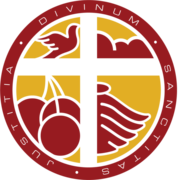
 , masternode/sanctuary has been live for 5 hours 20 minutes so far. Im not sure if I was just impatient on v1.0.5.6, or if v1.0.5.8 fixed my issue, or if my crontab actually is wrong.
, masternode/sanctuary has been live for 5 hours 20 minutes so far. Im not sure if I was just impatient on v1.0.5.6, or if v1.0.5.8 fixed my issue, or if my crontab actually is wrong.